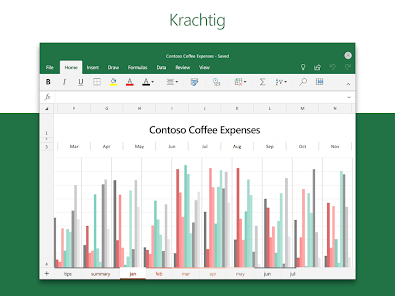
Turning Excel Novices into Spreadsheet Wizards
Welcome to Bunejie.com, where spreadsheet confusion transforms into Excel confidence. We're not just another tutorial site—we're your Excel adventure companions, making the journey from bewilderment to brilliance as engaging as it is educational.
Our Spreadsheet Saga
Bunejie began as a humble digital notebook of a frustrated finance analyst who struggled to find Excel resources that didn't put him to sleep. What started as personal cheat sheets evolved into a vibrant learning community when he discovered that countless others were drowning in the same sea of Excel perplexity.
Our founder turned his spreadsheet struggles into stepping stones, creating the courses he wished existed when he was learning—approachable, practical, and refreshingly jargon-free.
Today, Bunejie stands as a beacon for Excel beginners who don't want to just learn—they want to enjoy the process. Our courses don't just teach functions; they unlock potential, opening doors to career advancement and daily productivity that many never thought possible with a spreadsheet program.
Why Bunejie Stands Out in the Digital Learning Landscape
In a world where technical training often feels like eating dry toast, we've added butter, jam, and maybe a sprinkle of cinnamon. Our Excel courses are carefully crafted to be the perfect blend of comprehensive and comprehensible—challenging enough to be valuable, but accessible enough that you'll never feel lost.
Each lesson is designed with the absolute beginner in mind, but structured to gradually introduce concepts that will have you manipulating data like a pro. We believe learning happens best when you're engaged, not overwhelmed, which is why our curriculum breaks complex ideas into bite-sized, digestible pieces.
Our Excel Education Philosophy
At Bunejie, we believe Excel isn't just software—it's a language that helps you communicate with data. We're committed to making that language accessible to everyone, regardless of technical background or prior experience. Our mission is simple: transform intimidating spreadsheets into powerful tools you'll actually enjoy using.
